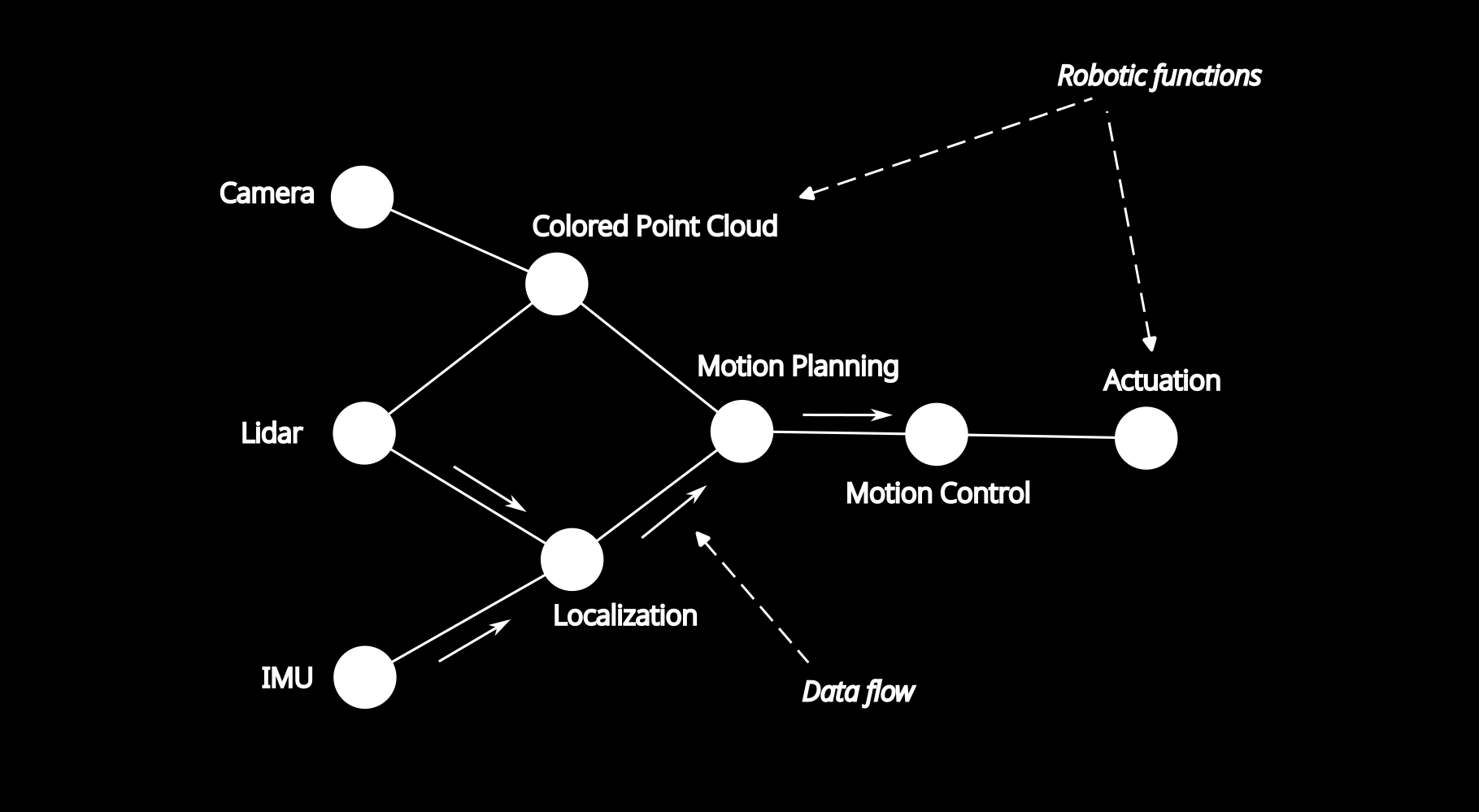The Robot SDK that Turns Your Idea into a Market-Ready Product
-
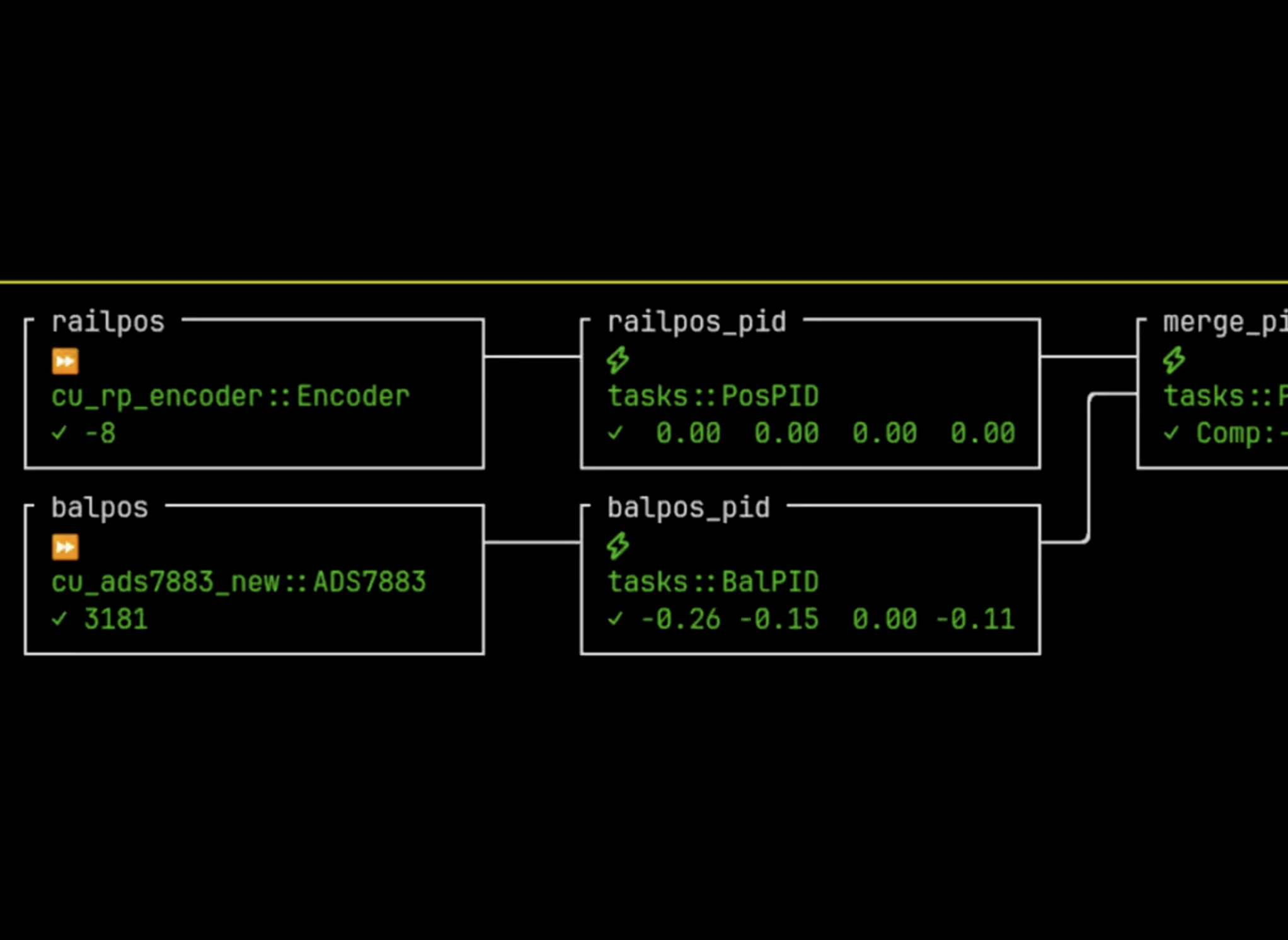
Deterministic Replay
Copper engine is designed to be deterministic, ensuring that you can reliably replay the behavior of your robot in real-world scenarios using the data collected from it. While this concept sounds simple, achieving it in practice is often quite challenging, especially with ROS.
-
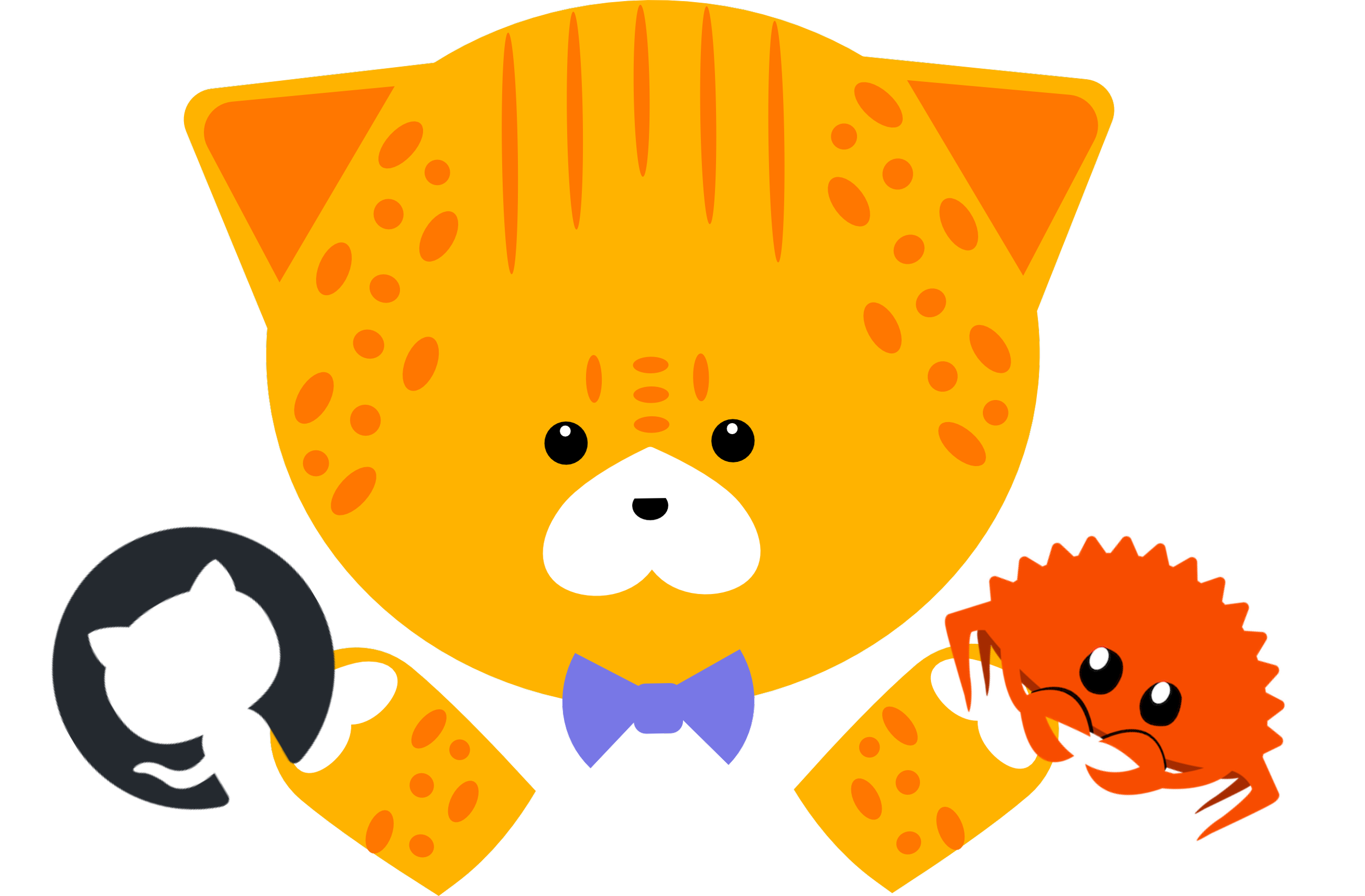
Rust Ecosystem
As Copper is written in Rust, it is memory safe and thread safe by design. In addition, a focus on integrating well with existing Rust tools and libraries, making it an attractive option for you developers already working in the Rust ecosystem or looking to leverage Rust’s benefits in your robotics projects.
-
Low Latency
Copper essentially creates a custom runtime environment tailored to your specific robot, similar to how game engines build optimized runtimes for high-performance rendering. By comparing ROS, we've measured a 100x reduction in latency, along with significant improvements in jitter.
-
Logging performance
With Copper’s linear and structured logging, you can achieve a performance gains of 13,000x (ROS SQLite) to 12x (improved ROS). This gain is equivalent of having a RAID array of 12 NVMEs at your disposal instead of 1, with no associated BOM cost.
Open Source Runtime SDK
Copper is open source. Try now our core features on GitHub for free.
Key features:
Task interface and Lifecycle
Runtime generation
Log export
Structured logging
A library of open components (Lidar drivers, algorithms)
Deterministic Log replay & resimulation
Simulation
Copper SDK Pro
In addition to the open-source key components, this plan offers key services and support:
Copper SDK Integration support
Customized HW Support
Customized Algo Support
Customized additional features
Maintenance services
Copper Studio
On top of the Runtime SDK & SDK Pro features, our incoming Copper Studio will include:
Runtime Debugging & Insights
Performance analysis
Profile Guided optimization
AI guided best practices
Online Component selector (HW/SW)
Debug & visualize from a log